I have an old Apple iPad4 and it’s running iOS 10.3.4, which is the last iOS update for this device. I tried to install the Spectrum WiFi Profile via the My Spectrum App and failed; the app requires iOS 12 or later. Here’s how to directly download the Spectrum WiFi Configuration Profile without the app.
Side Rant – The My Spectrum App is a really simple fucking app. Spectrum should have kept support for older devices and/or least provide instructions on how to install the Wifi Profile directly.
To install the Spectrum WiFi Profile on iOS and Android:
1. Use your phone browser and go to: https://wifiprofile.spectrum.net/?SourceApp=MSA
Note: This link works for both iOS and Android. The following instructions are for iOS.
2. Sign in with your Spectrum credentials
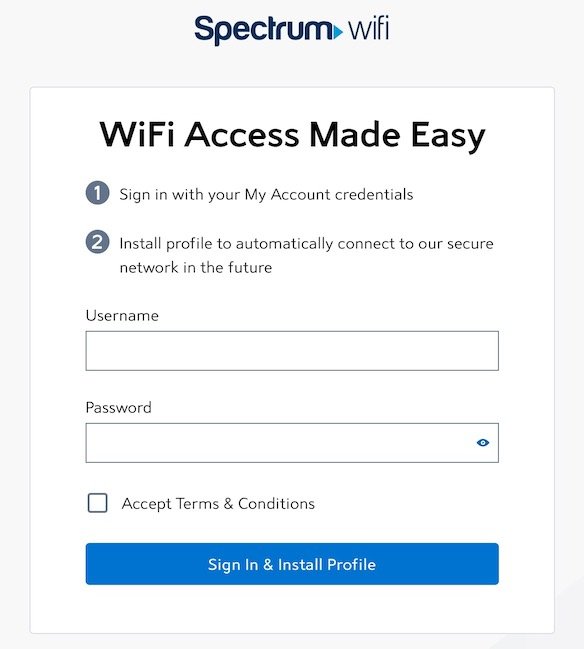
3. Tap “Allow” on the popup showing “This website is trying to open Settings to show you a configuration profile. Do you want to allow this?”

4. This will open iOS settings showing the Spectrum WiFi Profile. Make sure “Signed by” has a green Verified ✓.
Tap “Install” at the upper right corner to install.
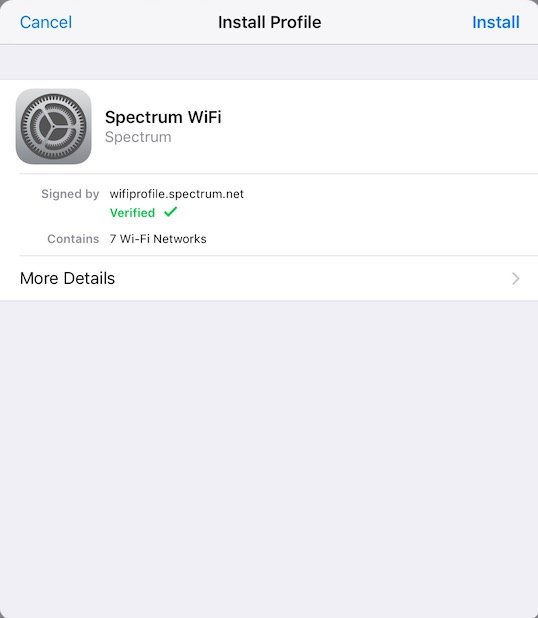
5. Enter your device Passcode to allow the installation.
6. At the “Install Profile” popup, tap “Install.”
7. Once the profile has installed, tap “Done” at the upper right corner.
Your Wifi profile can now be found in Settings > Profiles.
If you need to delete this or any configuration profiles in the future, go to Settings > Profiles, tap on the profile you wish to delete, and tap “Delete Profile.”
